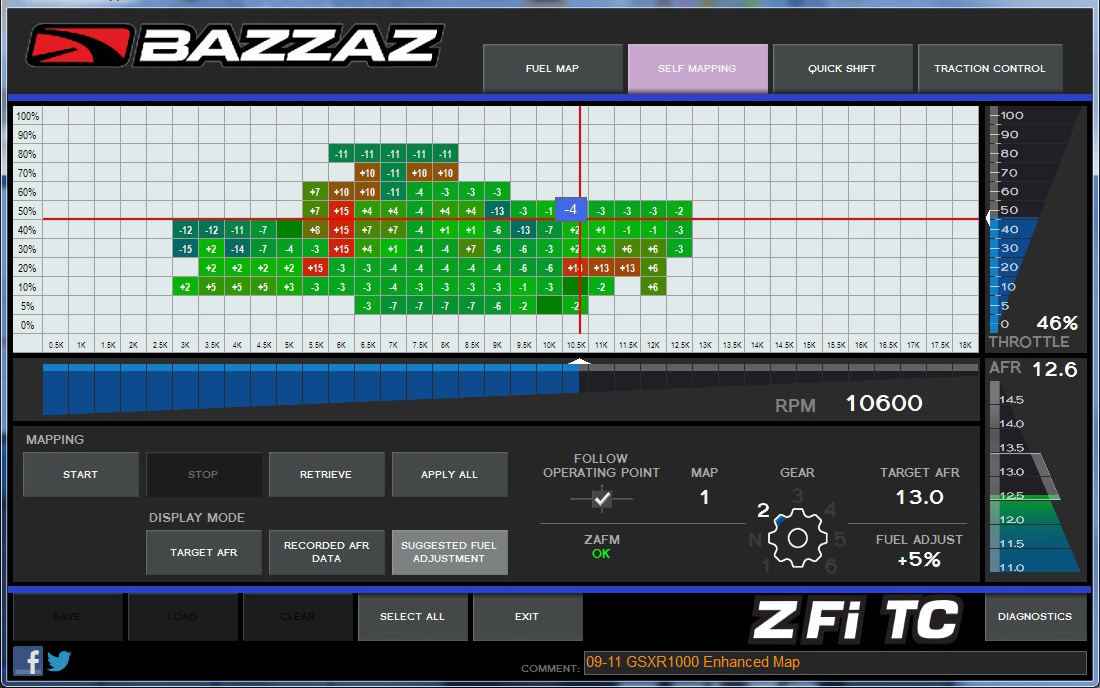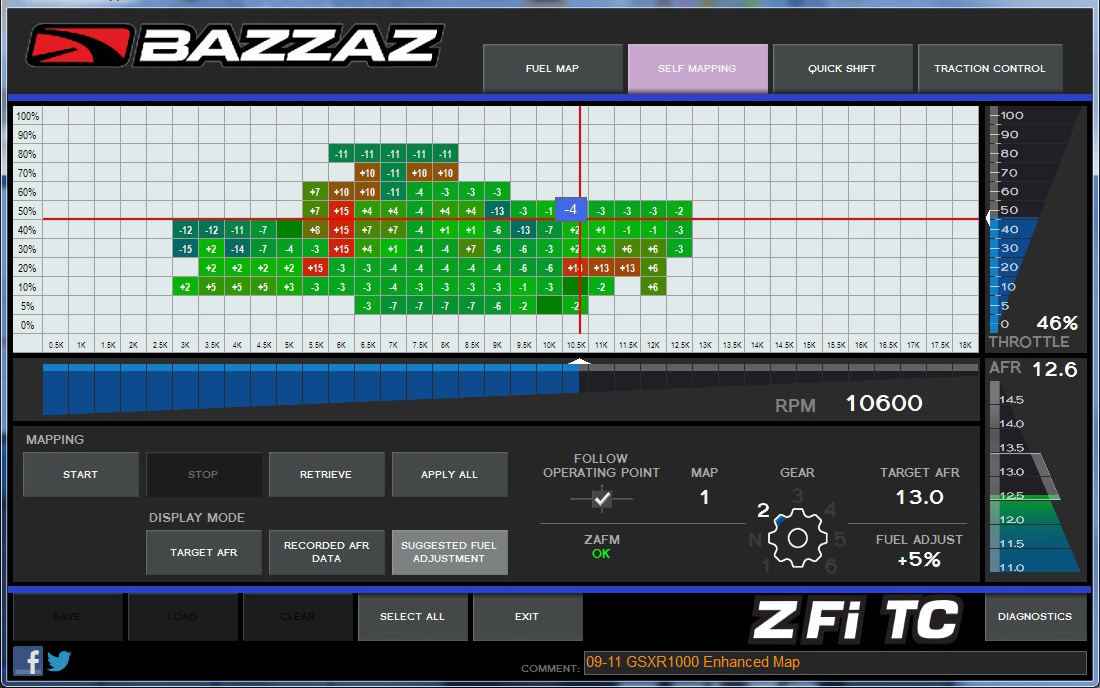Z-AFM 4.9 Self Mapper
Quickly build custom fuel maps while riding. Collects data to adjust AFR for best performance for your specific bike.
Your model, year, exhaust, filter, fuel type, engine wear, modifications, temperature, pressure, humidity... Now you can easily tune for all your specifics.
The newly updated Z-AFM 4.9 offers a revolutionary new level of fuel tuning by simply gathering data while riding and then processing the data into a custom-built, race-level fuel map.
Use technology. Not guesswork.
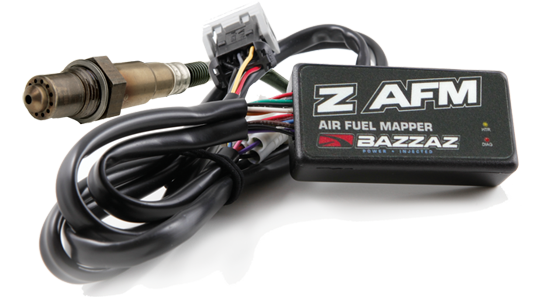
Benefits
Drastically improve performance with a pro-race level, immediate tune
Crisp and responsive throttle
Smooths out throttle transitions
HP and torque gains
How it Works
Uses latest in technology LSU 4.9 oxygen sensor mounted in the exhaust to determine air / fuel ratio (AFR)
Collects data while riding to adjust AFR for your specific bike
Plugs in with USB cord to retrieve and apply data in a few easy mouse clicks
Who needs it?
Competitive riders who want their bike perfectly tuned for any track, any fuel, any mods
Performance riders who want to keep their bike tuned simply for seasonal atmospheric and fuel changes
Tuners who want to make dyno use quick and easy
Note: Requires a wide-band O2 sensor bung (18mm diameter) in the exhaust's head pipe. If you do not already have a wide band bung, you may purchase this with the Z-AFM 4.9